|
|
emmm mcm nih...aku nak flush dns aku....selalunyer kan aku akan tekan butang run pastu taip "cmd"....pastuh dier kuar lah screen tu kan...dalam tuh aku taip lah "ipconfig/flushdns".
selalunyer dier akan kuar windows ip configuration sucsesfully resolve dns....
tapi knp dier kuar mcm tuh pulak kali nih....
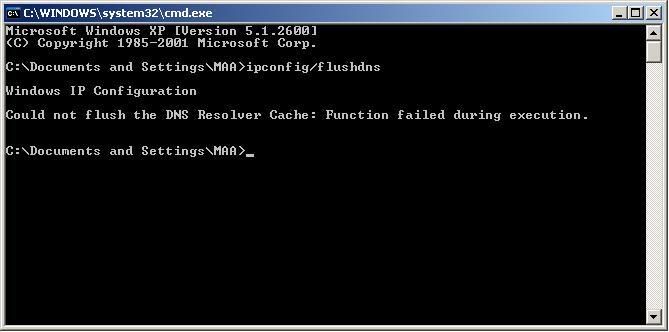
pls help me...internet dah mcm bangang dah nih:@ :@ :@
[ Last edited by sagiman91 at 25-12-2008 09:06 PM ] |
|
|
|
|
|
|
|
|
|
|
|
|
cuba command ipconfig/renew dulu.. |
|
|
|
|
|
|
|
|
|
|
|
Reply #1 sagiman91's post
check dns client under windows services. make sure it's running. if not, start it and set it to run automatic.
|
|
|
|
|
|
|
|
|
|
|
|
Reply #1 sagiman91's post
The reason why you’re unable to flush a Windows computer DNS cache is if the DNS Service is not running. Go to Start > Run and type services.msc. Double click the DNS Client to bring up DNS Client properties window. Make sure the startup type is set to Automatic and service status is Started. If not, just select the drop down menu, select Automatic and then click the Start button.

Now if you run the ipconfig /flushdns command in command prompt, you should see “Successfully flushed the DNS Resolver Cache”. |
|
|
|
|
|
|
|
|
|
|
|
copy ni dan save as dns.reg,guna notepad untuk paste ek..lepas tu merge registry ni dan restart dulu..then cuba flush ekk..
W i n d o w s R e g i s t r y E d i t o r V e r s i o n 5 . 0 0
[ H K E Y _ L O C A L _ M A C H I N E \ S Y S T E M \ C u r r e n t C o n t r o l S e t \ S e r v i c e s \ D n s c a c h e \ P a r a m e t e r s ]
" N e t F a i l u r e C a c h e T i m e " = d w o r d : 0 0 0 0 0 0 0 0
" N e g a t i v e S O A C a c h e T i m e " = d w o r d : 0 0 0 0 0 0 0 0
" M a x N e g a t i v e C a c h e T t l " = d w o r d : 0 0 0 0 0 0 0 0 |
|
|
|
|
|
|
|
|
|
|
|
command..
ipconfig/
/all =Display full configuration information.
/release =Release the IP address for the specified adapter.
/renew =Renew the IP address for the specified adapter.
/flushdns =Purges the DNS Resolver cache.
/registerdns =Refreshes all DHCP leases and re-registers DNS names
/displaydns =Display the contents of the DNS Resolver Cache.
/showclassid =Displays all the dhcp class IDs allowed for adapter.
/setclassid =Modifies the dhcp class id. |
|
|
|
|
|
|
|
|
|
|
|
Reply #8 razhar's post
DOS / Windows IP Command Lines
Display Connection Configuration: ipconfig /all
Display DNS Cache Info Configuration: ipconfig /displaydns
Clear DNS Cache: ipconfig /flushdns
Release All IP Address Connections: ipconfig /release
Renew All IP Address Connections: ipconfig /renew
Re-Register the DNS connections: ipconfig /registerdns
Change/Modify DHCP Class ID: ipconfig /setclassid
Network Connections: control netconnections
Network Setup Wizard: netsetup.cpl
Test Connectivity: ping www.whatismyip.com
Trace IP address Route: tracert
Displays the TCP/IP protocol sessions: netstat
Display Local Route: route
Display Resolved MAC Addresses: arp
Display Name of Computer Currently on: hostname
Display DHCP Class Information: ipconfig /showclassid
|
|
|
|
|
|
|
|
|
|
|
|
Reply #9 bzzts's post
berapa kali kita kena flush dns untuk jangkamasa satu hari? dan adakah line dan page load yg slow juga disebabkan oleh dns sudah over? |
|
|
|
|
|
|
|
|
|
|
|
Reply #12 sagiman91's post
|
well...aku rasa baik kao check DNS client tu dulu..mungkin kao tak set dia as automatik..kalu tak,kao kena g set balik dan klik 'start'.. |
|
|
|
|
|
|
|
|
|
| |
|