|
View: 7422|Reply: 32
|
macamna setting: hilangkan background icon desktop.
[Copy link]
|
|
|
tolong sat...part ni memang aku mengaku kalah lah..
kat desktop windowsxp (seperti dibawah)

macam mana mau hilangkan background biru di icon tu ah,maksud aku kasi transparent seperti biasa...
[ Last edited by bzzts at 13-7-2006 03:45 PM ] |
|
|
|
|
|
|
|
|
|
|
|
Reply #1 sixfullbar's post
aah kn dulu aku face problem camni gak..so aku anggap x mndatangkan effek ape2 aku just ignore jek  klu kat Display Properties>Advanced>Icon tu x leh ke...aku pn x try lg heheh klu kat Display Properties>Advanced>Icon tu x leh ke...aku pn x try lg heheh |
|
|
|
|
|
|
|
|
|
|
|
Originally posted by esbestos at 13-7-2006 12:57 PM
aah kn dulu aku face problem camni gak..so aku anggap x mndatangkan effek ape2 aku just ignore jek  klu kat Display Properties>Advanced>Icon tu x leh ke...aku pn x try lg heheh klu kat Display Properties>Advanced>Icon tu x leh ke...aku pn x try lg heheh
hehehe.. problem ni sentiasa menghantui aku kihkikih...
ohh.. macam tu, jauh dalam setting dia..
thanks rienn, nanti aku cuba kat desktop member aku ni... |
|
|
|
|
|
|
|
|
|
|
|
|
alamak... dah test... masi juga tak selesai problem ni... |
|
|
|
|
|
|
|
|
|
|
|
|
emm dulu pun rasanya rienn buat cara lain.. nanti ler cuba ingatkan balik... |
|
|
|
|
|
|
|
|
|
|
|

aku byk godek dekat advance setting kat sini. ko pepandai la godek. aku lupa tang mana.
testing2 ilang wallpaper aku. huhuuuu...
[ Last edited by bzzts at 13-7-2006 03:39 PM ] |
|
|
|
|
|
|
|
|
|
|
|
Gi Control Panel, pilih System.
Pastu bila dah bukak, pilih ADVANCE tab, kat Performance, click SETTINGS button.
Pilih VISUAL EFFECTS tab
Kedua dari bawah... checkkan USE DROP SHADOWS FOR ICON LABELS ON THE DESKTOP.
Enjoy! :nerd: |
|
|
|
|
|
|
|
|
|
|
|
|
:pompom::music::pompom: cayalah.... |
|
|
|
|
|
|
|
|
|
|
|
Originally posted by 0001 at 13-7-2006 05:34 PM
Gi Control Panel, pilih System.
Pastu bila dah bukak, pilih ADVANCE tab, kat Performance, click SETTINGS button.
Pilih VISUAL EFFECTS tab
Kedua dari bawah... checkkan USE DROP SHADOWS FOR ...
aku dah try tu (tips rienn bagi tu) sama gak, masi lagi ada background kat icon tu.. |
|
|
|
|
|
|
|
|
|
|
|
ok jer i ikut rienn punya instructions tu... :bgrin:
my settings:
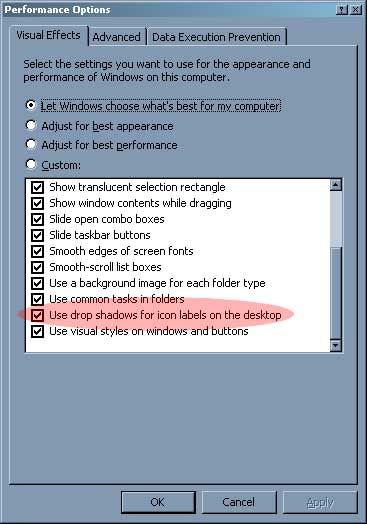
my desktop: :bgrin: :bgrin:
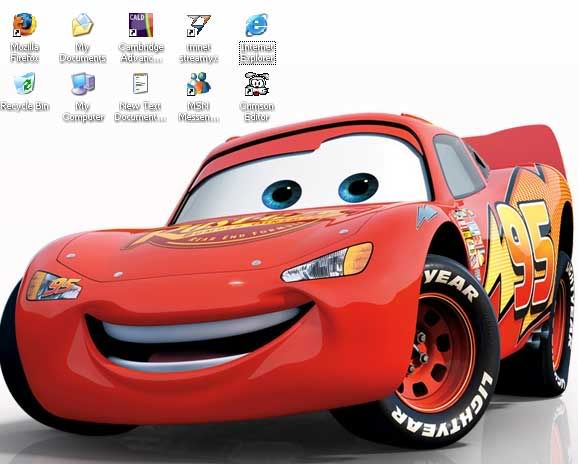 |
|
|
|
|
|
|
|
|
|
|
|
Originally posted by sixfullbar at 14-7-2006 07:25 AM
aku dah try tu (tips rienn bagi tu) sama gak, masi lagi ada background kat icon tu..
Ko guna berapa banyak colors? Rightclick desktop, pilih PROPERTIES.
Pilih tab SETTINGS, kat bawah belah kanan, COLOR QUALITY, pilih HIGHEST (32BIT)
(Max colors tu boleh buat shadows kat folder icon ko tu ada alpha transparency - lagi cantik and 'real'.
[ Last edited by 0001 at 14-7-2006 08:22 AM ] |
|
|
|
|
|
|
|
|
|
|
|
Originally posted by 0001 at 14-7-2006 08:21 AM
Ko guna berapa banyak colors? Rightclick desktop, pilih PROPERTIES.
Pilih tab SETTINGS, kat bawah belah kanan, COLOR QUALITY, pilih HIGHEST (32BIT)
(Max colors tu boleh buat shadows kat fol ...
dah 32 bit setting...pelik tul masalah ni... |
|
|
|
|
|
|
|
|
|
|
|
senang ajer..
klik kanan kat desktop > arrange icon by > Lock web item on desktop (disablekan, unclik tanda right tuu)
semoga berjaya.. |
|
|
|
|
|
|
|
|
|
|
|
aziz
|
tak dapat juga.. masi ada background biru tu... |
|
|
|
|
|
|
|
|
|
|
|
Reply #15 sixfullbar's post
|
|
|
|
|
|
|
|
|
|
|
Ni aku dapat dari PC Mag;
There are three main reasons you may still have rectangular icon labels: Your desktop background is a transparent or animated GIF image; you have placed Web content on the desktop; or you have chosen to lock Web content on the desktop. You can check for and correct all three in the Display Properties dialog, invoked by right-clicking on the desktop and choosing Properties. First click the Desktop tab, select one of the default Windows background images, and click Apply. Next, click the Customize Desktop button and click the Web tab in the resulting Desktop Items dialog box. If there are any checked items in the Web pages list, uncheck them. Also uncheck the Lock desktop items checkbox. Click OK, and OK again. Your desktop icons should now have a transparent background for their labels, with a drop-shadow effect. |
|
|
|
|
|
|
|
|
|
|
|
Originally posted by 0001 at 14-7-2006 11:43 AM
Ni aku dapat dari PC Mag;
There are three main reasons you may still have rectangular icon labels: Your desktop background is a transparent or animated GIF image; you have placed Web content on ...
err.. still tak dapat..aku tak tau nak buat apa lagi...kawan aku pun dah naik malas dia kata biarkan je, tak juga rosak sistem tu hehehe |
|
|
|
|
|
|
|
|
|
|
|
Reply #18 sixfullbar's post
|
misteri sungguh masalahmu ni :hmm: |
|
|
|
|
|
|
|
|
|
|
|
hehe... memang musykil ni... :hmm:
Cuba ko tengok post #11 by shahnazz, kat dialog PERFORMANCE OPTIONS tu, ko 'check' ke idak option SMOOTH EDGES OF SCREEN FONTS. Kalau tak 'checked', cuba 'check'kan option tu. Pastu APPLY/OK. |
|
|
|
|
|
|
|
|
|
| |
|