|
|
Aku pun tak tahu kejadian ni berlaku bile...
tp ble aku nk bukak task manager kt right klik dh xde...
cam ne erk nk wat jadi balik?
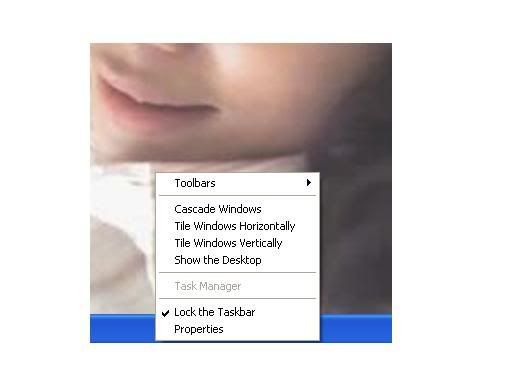 |
|
|
|
|
|
|
|
|
|
|
|
satu lagi masalah aku...registry edit aku telah disable...
die kuar error macam ni..
 |
|
|
|
|
|
|
|
|
|
|
|
cuba Ctrl+Alt+Delete beberapa kali
boleh tak?
[ Last edited by shidan76 at 7-9-2007 11:38 PM ] |
|
|
|
|
|
|
|
|
|
|
|
Reply #3 shidan76's post
|
tak boleh...die kuar same ng gamba post #2 |
|
|
|
|
|
|
|
|
|
|
|
|
dekat pc awak pakai password admin ke power users? |
|
|
|
|
|
|
|
|
|
|
|
Reply #1 cloud_hardcore's post
|
|
|
|
|
|
|
|
|
|
|
Originally posted by cloud_hardcore at 7-9-2007 23:30 
satu lagi masalah aku...registry edit aku telah disable...
die kuar error macam ni..
http://i122.photobucket.com/albums/o268/cloud_hardcore/registryedit.jpg
aku rasa kao kena bagi tau mengapa kao nak masuk registry.....sebab tanda nya kao ni bukan ADMIN...kao sekadar gueast atau power user je... |
|
|
|
|
|
|
|
|
|
|
|
Reply #7 razhar's post
mmg pc aku...
aku tak wat password pon...
aku nk masuk registary edit tu sbb nk selesaikan masalah task manager la... |
|
|
|
|
|
|
|
|
|
|
|
Reply #5 shidan76's post
aku rase cm xde...
sbb ni pc aku...
n kat pc aku,aku tak create user lain...password pon aku tak wat... |
|
|
|
|
|
|
|
|
|
|
|
1) paste ni kat RUN
REG add HKCU\Software\Microsoft\Windows\CurrentVersion\Policies\System /v DisableRegistryTools /t REG_DWORD /d 0 /f Submited By HaXxOr.
ni untuk regedit been disabled by your administrator
2) untuk enable task manager, scan guna antivirus ni.
http://www.download.com/Portable ... 645546.html?tag=pub
3) atau download RegTweaker
[ Last edited by trunks at 8-9-2007 03:18 AM ] |
|
|
|
|
|
|
|
|
|
|
|
try software Ad-aware free version nye...
kompem hilang |
|
|
|
|
|
|
|
|
|
|
|
ala brader .. kene virus la tu ....  ... dah settle lum ?? ... dah settle lum ?? |
|
|
|
|
|
|
|
|
|
|
|
Reply #12 metalique's post
dh settle dh...huhuhu
thanks trunks... |
|
|
|
|
|
|
|
|
|
|
|
1) paste ni kat RUN
REG add HKCU\Software\Microsoft\Windows\CurrentVersion\Policies\System /v ...
trunks Post at 7-9-2007 23:00 
cayalah...thanks |
|
|
|
|
|
|
|
|
|
| |
|