|
View: 2353|Reply: 10
|
nape aku buka folder xde function back?
[Copy link]
|
|
|
salam..
aku nak tny solan vodo sket neh.. nape bl aku buka ape2 folder skang ni da xde functio back.. kosong jahh.. nyusahkan aku na bt keje ler..
<a href="http://s268.photobucket.com/albums/jj30/kuih_muih/?action=view¤t=untitled-4.jpg" target="_blank"><img src="http://i268.photobucket.com/albums/jj30/kuih_muih/untitled-4.jpg" border="0" alt="ntah"></a>
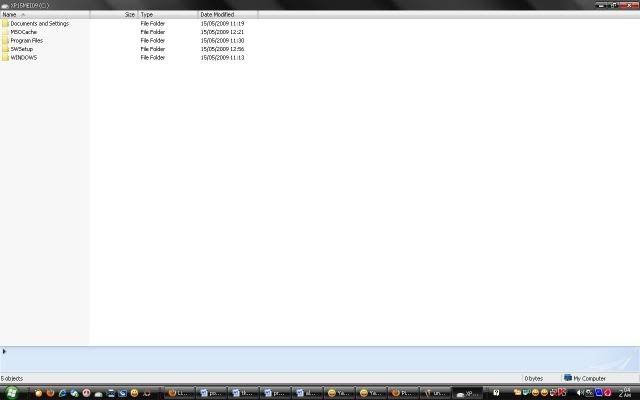 |
|
|
|
|
|
|
|
|
|
|
|
|
owh yer.. cmne nak bg ade blk function back tu? tima kasih |
|
|
|
|
|
|
|
|
|
|
|
bende tu ada. cuma sembunyi je.
tekan backspace button kat kibod pun buleh.
kalo nk jumpa icon back tu, rightklik kat icon menu tu, pilih address bar, standard button. |
|
|
|
|
|
|
|
|
|
|
|
5# pedon
function view tu pon xde pedon.. kalo buka folder kosong je.. ade isi2 folder tu je la btw thanks btw thanks |
|
|
|
|
|
|
|
|
|
|
|
er.. xde ke org yg tau lg..  |
|
|
|
|
|
|
|
|
|
|
|
er.. xde ke org yg tau lg.. 
kuih_muih Post at 2-9-2009 03:27 
Ini yang aku jumpak selepas menggugel...:
Go to Run –>gpedit.msc
User Configuration –> Administrative Templates –> Windows Components –> Windows Explorer
Enable and then Disable “Removes Folder Options menu from Tools menu”
Close all windows explorer windows and then open again.. most probably your folder options is back
http://www.technize.com/2007/05/05/folder-options-missing-in-windows-xp/
 |
Rate
-
1
View Rating Log
-
|
|
|
|
|
|
|
|
|
|
|
Cuba kembalikan 'menu bar' dahulu…
­
Buka folder kemudian tekan F11 (Fullscreen)
Klik kanan tempat kosong pada toolbar (bukan pada icon) dan pilih 'menu bar'
kemudian tekan F11 semula (Restore).
¦
Menu bar tu masih ada atau tidak?
» |
Rate
-
1
View Rating Log
-
|
|
|
|
|
|
|
|
|
|
|
10# mysr
haa boleh pon.. macih.. macih.. pedon pon macih jugek! |
|
|
|
|
|
|
|
|
|
| |
|