|
View: 2017|Reply: 17
|
help : office 2007 (lagi mintak help)
[Copy link]
|
|
|
camne ek...puas aku godek...akunye window yang 2007...masalahnye aku lukis graph tadak cara nk masukkan tajuk tuk axis x n axis y.....
pls tolong aku jap
masalah kedua......camne ek nk bukak uxd file ke excel...takleh ar
[ Last edited by emiliahani at 2-2-2009 12:51 PM ] |
|
|
|
|
|
|
|
|
|
|
|
pastu slalu leh edit nk hadkan paksi x tu smpi brape....paksi y tu smp brape...pakai yang ni aku tak jumpe lak |
|
|
|
|
|
|
|
|
|
|
|
Reply #5 emiliahani's post
kalo tkleh jawab, baik diam je dari berborak smpai lari topiik.
btw, masalah ko ni windows ke, microsoft office 2007 ?
kasi jelas sikit. plisss. |
|
|
|
|
|
|
|
|
|
|
|
dulu aku window 2003.....dah tu update la seluruh kampus ni hah.........so aku tatau la bile lukis graf ader kuar masalahnye terus je kuar graph.....die takleh nk labelkan paksi x n y tu hah.......ada paham cik momod....... Originally posted by bzzts at 28-1-2009 01:02 PM 
kalo tkleh jawab, baik diam je dari berborak smpai lari topiik.
btw, masalah ko ni windows ke, microsoft office 2007 ?
kasi jelas sikit. plisss. |
|
|
|
|
|
|
|
|
|
|
|
windows Me,
windows 2000,
windows 2003,
windows XP Home/Pro
windows vista
microsoft office 2000
microsoft office 2003
microsoft office 2007
yg mana satu? |
|
|
|
|
|
|
|
|
|
|
|

kasi masuk data dulu
then baru pilih graf |
|
|
|
|
|
|
|
|
|
|
|
ok...contohnye aku da dapat dah cam grapah ko ni hah......cube ko tengok...graph ko pon tadak tajuk tuk paksi x n y......Originally posted by RedMage at 28-1-2009 01:57 PM 
http://xs135.xs.to/xs135/09053/untitled-1387.gif
kasi masuk data dulu
then baru pilih graf |
|
|
|
|
|
|
|
|
|
|
|
mic opis 2007Originally posted by bzzts at 28-1-2009 01:23 PM 
windows Me,
windows 2000,
windows 2003,
windows XP Home/Pro
windows vista
microsoft office 2000
microsoft office 2003
microsoft office 2007
yg mana satu? |
|
|
|
|
|
|
|
|
|
|
|
cube ko masukkan tajuk paksi y die stress.......paksi x die strain.......ce try aku nengok Originally posted by RedMage at 28-1-2009 01:57 PM 
http://xs135.xs.to/xs135/09053/untitled-1387.gif
kasi masuk data dulu
then baru pilih graf |
|
|
|
|
|
|
|
|
|
|
|
Reply #12 emiliahani's post
|
|
|
|
|
|
|
|
|
|
|
rilek dulu, takkan 1 hari je nk suh org jawab. bukan suma org available ari ni, ada yg still cuti.
aniway, orglain pun leh kongsi gak thread ni. |
|
|
|
|
|
|
|
|
|
|
|
Originally posted by emiliahani at 28-1-2009 02:19 PM 
mic opis 2007
Nak titlekan axes tu, buat gini...
1. Lepas dah buat graph tu, click graph tu utk select dia.
2. Kat menu, click LAYOUT tab bawah CHART TOOLS
3. Click AXIS TITLES kat LABELS group
4. Pilih PRIMARY HORIZONTAL AXIS TITLES and pilih TITLE BELOW AXIS
5. Type in nama label axis tersebut.
6. Repeat steps dari #3 tapi kali ni pilih PRIMARY VERTICAL AXIS TITLES...
7. dan seterusnya.
Ni dia result nyer - axis label 'Forum' ngan 'Apples':
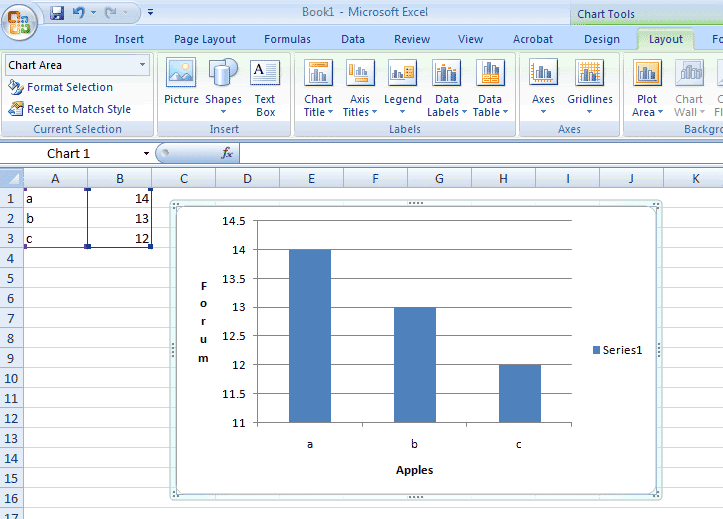
[ Last edited by 0001 at 28-1-2009 05:04 PM ] |
Rate
-
1
View Rating Log
-
|
|
|
|
|
|
|
|
|
|
|
|
ohhhhh...ok2...akhirnye dah dapat carenye.....THANK YOU SO MUCH!!!!:hug: :hug: :hug: |
|
|
|
|
|
|
|
|
|
|
|
Reply #22 emiliahani's post
see... i told yuu....  |
|
|
|
|
|
|
|
|
|
|
|
|
tq pada sesaper yang da tolong aku......alhamdulillah dah siap keje.........sorila klo aku de marah2....tensennn....dr pagi tak dapat2:victory: :victory: :victory: |
|
|
|
|
|
|
|
|
|
| |
|